Azure provides a robust platform that empowers users to build sophisticated models without the need for extensive coding. This step-by-step guide will walk you through the process of building your first predictive model in Azure, leveraging its powerful machine-learning capabilities.
Step 1: Set Up Your Azure Machine Learning Workspace
Create an Azure Account:
If you don't have an Azure account, sign up for one. Azure offers a range of services, and you can access Azure Machine Learning using the same account.
Create an Azure Machine Learning Workspace:
In the Azure Portal, navigate to the Machine Learning service and create a new workspace. This workspace acts as a centralised hub for managing your machine learning assets, including datasets, models, and experiments.

Step 2: Explore the Azure Machine Learning Studio
Access Azure Machine Learning Studio:
Once your workspace is set up, access the Azure Machine Learning Studio. This web-based interface provides a user-friendly environment for building, training, and deploying machine learning models.

Navigate the Interface:
Familiarise yourself with the studio's layout. Key sections include Datasets, Experiments, Models, and Notebooks. Understanding these sections will help you organise your work efficiently.
Step 3: Prepare Your Data
Upload Your Dataset:
In the Datasets section, upload the dataset you intend to use for building your predictive model. Azure supports various file formats, and you can import data from different sources.

Explore and Clean the Data:
Use the Data Preparation tools in Azure Machine Learning Studio to explore and clean your dataset. This may involve handling missing values, removing outliers, and transforming variables for better model performance. You can also use some of the datasets provided by Azure for a quick start.
Step 4: Build and Train Your Predictive Model
Choose a Machine Learning Algorithm:
Depending on your task (classification, regression, etc.), select an appropriate machine learning algorithm. Azure offers a variety of built-in algorithms such as Linear Regression, Decision Forest, and Neural Network.
Create an Experiment:
In the Experiments section, create a new experiment. This is where you'll define and execute the steps for building and training your model.

Drag and Drop Modules:
Azure Machine Learning Studio operates on a drag-and-drop interface. Drag modules such as Train Model, Score Model, and Evaluate Model onto the canvas, connecting them in sequence to form a pipeline.
Configure Model Parameters:
Configure the parameters of your chosen machine learning algorithm. This may involve setting hyper-parameters, choosing features, and specifying the target variable.
Run the Experiment:
Once your experiment is set up, run it to train the model. Azure will track the performance metrics, allowing you to assess the model's accuracy and make necessary adjustments.
Step 5: Evaluate and Fine-Tune Your Model
Evaluate Model Performance:
Utilise the Evaluate Model module to assess the performance of your trained model. Metrics such as accuracy, precision, recall, and F1 score provide insights into how well the model is likely to generalise to new, unseen data.
Fine-Tune Hyperparameters:
Based on the evaluation results, fine-tune the hyper-parameters of your model to optimise its performance. Azure Machine Learning Studio makes it easy to experiment with different configurations.

Step 6: Deploy Your Predictive Model
Create a Deployment:
In the Models section, select your trained model and click on "Deploy." This initiates the process of deploying your predictive model as a web service.
Configure Deployment Settings:
Configure settings such as the type of deployment (Azure Container Instance or Azure Kubernetes Service), the number of instances, and authentication options.
Deploy the Model:

Click on "Deploy" to deploy your model as a web service. Azure will provide a scoring URL, which you can use to make predictions using your deployed model.
Step 7: Test and Monitor Your Deployed Model
Test the Deployed Model:
Use the scoring URL to send sample data to your deployed model and receive predictions. This ensures that the model is functioning correctly in a real-world scenario.
Set Up Model Monitoring:
Azure provides tools for monitoring the performance of your deployed model. Implement logging and monitoring solutions to track the model's accuracy over time and detect any degradation.

Step 8: Integrate Your Predictive Model
Integrate with Applications:
Azure Machine Learning allows seamless integration with various Azure services and external applications. Use the provided SDKs and APIs to embed your predictive model into applications, websites, or business processes.
Automate Model Retraining:
Implement automated pipelines to retrain your model periodically. This ensures that your predictive model remains accurate and relevant as new data becomes available.
Real-World Practical Example: Predictive Maintenance
Let's consider a real-world example in the context of predictive maintenance for manufacturing equipment:
Data Collection:
Gather historical data on equipment performance, sensor readings, and maintenance records.
Data Preparation:
Clean and preprocess the data, handling missing values and transforming variables if necessary.
Model Building:
Select a suitable machine learning algorithm for predicting equipment failures. Train the model using Azure Machine Learning Studio, considering factors such as sensor readings and maintenance history.
Model Deployment:
Deploy the trained model as a web service in Azure, enabling real-time predictions for equipment maintenance needs.
Integration with Equipment Monitoring System:
Integrate the predictive maintenance model with the manufacturing equipment's monitoring system. This allows for continuous monitoring of equipment health and proactive scheduling of maintenance activities.
Building your first predictive model in Azure is a rewarding journey that combines user-friendly interfaces with powerful machine learning capabilities. Whether you're predicting sales, analysing customer behaviour, or optimising manufacturing processes, Azure provides a comprehensive platform for all your predictive analytics needs. By following this step-by-step guide, you can embark on your data science adventure and harness the potential of predictive modelling in Azure to make informed, data-driven decisions.
Why Ingentive?
As an organisation that offers both pro code and low code, we are uniquely placed when it comes to offering advice to businesses looking to digitally evolve, since we are unbiased. Ingentive act as a trusted pair of hands to guide you through the best options for your business - be it pro code or low code.
We stand as a strategic partner at the intersection of pro code and low code, empowering businesses to drive innovation, enhance collaboration, and achieve their strategic objectives. Whether it's the precision of custom coding or the agility of low-code solutions like Microsoft's Power Platform, we provide a strategic and adaptive approach to software development, unlocking the full potential of businesses in the ever-evolving digital era. Choose Ingentive for a transformative partnership that aligns seamlessly with your strategic business vision.
We embrace the principles of "Zero Trust," where trust is never assumed, and rigorous identity management plays a pivotal role.
Our commitment to contextual identity management ensures that access to your digital resources is based on real-time, situation-specific factors, minimising security risks. We rely on Microsoft's robust security solutions, such as Microsoft Sentinel, to provide holistic and forward-thinking protection. With Ingentive as your cybersecurity partner, you can trust us to navigate the intricate landscape of digital security, crafting a secure and resilient future for our clients. Together, let us fortify your digital boundaries and safeguard your digital assets in this ever-evolving digital era.
Want to learn more?
We are uniquely placed as a Microsoft FastTrack Ready Partner that are able to diagnose your organisation's digital processes, using your use cases. From this understanding, we create tailor-made solutions that suit your business needs.
Want to learn more about how Ingentive can help you stay ahead of the curve? Join our workshops and get in touch to learn more about how we can help your business digitally evolve.