In the dynamic landscape of business intelligence, the role of interactive dashboards in facilitating data-driven decision-making has become pivotal. Power BI, a leading BI tool developed by Microsoft, empowers professionals to create immersive and interactive dashboards that turn raw data into actionable insights. In this article, we will explore the process of building interactive dashboards in Power BI, showcasing real-world practical examples to highlight the impact of these dashboards on decision-making.
The Power of Interactive Dashboards
Interactive dashboards serve as a centralised hub where complex data is transformed into visually appealing, user-friendly displays. These dashboards allow users to explore data dynamically, uncover patterns, and gain insights through interactive elements like filters, slicers, and drill-down options. The interactivity not only enhances user engagement but also enables stakeholders to make informed decisions on the fly.
Steps Building Interactive Dashboards in Power BI
Connect to Data Sources:Power BI provides seamless connectivity to a wide array of data sources, including Excel, databases, online services, and more. The first step in creating an interactive dashboard is to import and connect to the relevant data sources. Power BI's intuitive interface simplifies this process, allowing users to import data with just a few clicks.

Once the data is imported, Power BI offers robust tools for data transformation and modelling. Users can clean, shape, and manipulate the data to suit their analysis needs. Power BI's Power Query Editor provides a visual interface for transforming and shaping data, making it accessible even for users with limited coding skills.

The heart of any interactive dashboard lies in its visualisations. Power BI offers a rich library of visual elements, including bar charts, line charts, maps, tables, and more. Users can drag and drop these elements onto the canvas, configuring them to represent different aspects of the data. The real-time preview feature allows users to see the impact of their selections instantly.

To enhance interactivity, establishing relationships between different data tables is crucial. Power BI enables users to define relationships between tables, facilitating the creation of hierarchies. Hierarchies allow users to drill down into specific details, providing a more granular view of the data.

Filters and slicers are powerful components that enhance interactivity in dashboards. Power BI allows users to implement filters and slicers based on various criteria, enabling stakeholders to focus on specific subsets of data. Whether filtering by date, region, or any other dimension, these elements empower users to tailor the dashboard to their specific needs.

Power BI's DAX (Data Analysis Expressions) language enables users to create custom measures and calculations. These dynamic calculations can be added to the dashboard to provide additional insights. For instance, users can create calculated columns, totals, or percentages to enrich the analytical capabilities of the dashboard.

Designing the Dashboard Layout:
The layout and design of the dashboard play a crucial role in user experience. Power BI provides a drag-and-drop canvas for arranging and organizing visual elements. Users can customise the layout, add text boxes, images, and shapes to create a visually appealing and intuitive dashboard design.
Testing and Iterating:
Testing is a crucial step in ensuring the effectiveness of the interactive dashboard. Power BI allows users to test the dashboard's responsiveness, check for any anomalies, and iterate on the design as needed. This iterative process ensures that the final dashboard meets the requirements and expectations of the end-users.
Real-World Practical Examples
Sales Performance Dashboard:
Imagine a sales team needing insights into their performance. A Power BI dashboard can display key performance indicators (KPIs) such as total sales, sales growth, and regional sales distribution. Interactive elements like slicers can enable users to filter data by specific time periods, product categories, or sales representatives, providing a comprehensive view of sales performance.
Financial Reporting Dashboard:
For financial analysts, an interactive dashboard in Power BI can showcase financial metrics like revenue, expenses, and profit margins. Users can drill down into specific financial categories, compare performance over different quarters, and dynamically adjust parameters to analyse the impact on the overall financial health of the organisation.
Operational Efficiency Dashboard:
In an operational context, a Power BI dashboard can monitor key operational metrics such as production output, machine downtime, and efficiency ratios. Through interactive elements, users can identify bottlenecks, explore the root causes of downtime, and assess the impact of process optimisations on overall efficiency.
The Impact on Decision-Making
The creation of interactive dashboards in Power BI is not just a technical exercise; it's a strategic initiative that directly impacts decision-making. Here's how:
Real-time Decision-Making:
Interactive dashboards enable real-time decision-making by providing instant access to updated data. Stakeholders can monitor changing trends, respond to emerging issues, and capitalise on opportunities as they arise.
User Empowerment:
By incorporating interactive elements such as filters and slicers, Power BI dashboards empower end-users to explore data independently. This self-service capability reduces dependency on IT teams and accelerates the decision-making process.
Holistic Insights:
The combination of diverse visualisations, filters, and dynamic elements ensures that decision-makers gain holistic insights into their data. The ability to drill down into details and explore relationships allows for a comprehensive understanding of complex datasets.
Data-Driven Strategy:
Interactive dashboards facilitate a data-driven approach to strategy. Decision-makers can align their actions with data-backed insights, leading to more informed and strategic choices that contribute to organisational success.
Creating interactive dashboards in Power BI is a transformative process that bridges the gap between raw data and actionable insights. By leveraging the features and capabilities of Power BI, professionals can craft immersive and dynamic dashboards that empower stakeholders to make informed decisions. The real-world examples presented demonstrate the versatility and impact of interactive dashboards across different domains.
As organisations continue to navigate the data-driven era, mastering the art of building interactive dashboards becomes a crucial skill. Whether in sales, finance, operations, or any other field, the ability to translate complex data into user-friendly, interactive visuals is a game-changer. By embracing Power BI's capabilities, professionals and businesses can not only streamline their decision-making processes but also unlock the full potential of their data for strategic success.
Why Ingentive?
As an organisation that offers both pro code and low code, we are uniquely placed when it comes to offering advice to businesses looking to digitally evolve, since we are unbiased. Ingentive act as a trusted pair of hands to guide you through the best options for your business - be it pro code or low code.
We stand as a strategic partner at the intersection of pro code and low code, empowering businesses to drive innovation, enhance collaboration, and achieve their strategic objectives. Whether it's the precision of custom coding or the agility of low-code solutions like Microsoft's Power Platform, we provide a strategic and adaptive approach to software development, unlocking the full potential of businesses in the ever-evolving digital era. Choose Ingentive for a transformative partnership that aligns seamlessly with your strategic business vision.
We embrace the principles of "Zero Trust," where trust is never assumed, and rigorous identity management plays a pivotal role.
Want to learn more?
We are uniquely placed as a Microsoft FastTrack Ready Partner that are able to diagnose your organisation's digital processes, using your use cases. From this understanding, we create tailor-made solutions that suit your business needs.
Want to learn more about how Ingentive can help you stay ahead of the curve? Join our workshops and get in touch to learn more about how we can help your business digitally evolve.