What is Microsoft Copilot?
What exactly is Microsoft Copilot? It's an AI product that brings together the brilliance of large language models and the wealth of in-house enterprise data from the Microsoft Graph and Microsoft 365 applications. Picture this: you engage in natural language conversations, and boom! You get better answers to your questions, and you might even whip up some content from those answers.
What do you need to know? Firstly, there are two versions of Copilot - Microsoft 365 Copilot and the more general Microsoft Copilot. The former relies on enterprise-specific data, while the latter taps into aggregated data from the internet. Both versions seamlessly integrate into Microsoft 365 apps like Word, Excel, PowerPoint, Outlook, and Teams.
- Microsoft Copilot in Windows: Imagine using generative AI to ace tasks within the Windows operating system and Windows apps. You can easily access Copilot from the taskbar or by hitting the Windows Key + C.
- Microsoft 365 Copilot: This version prioritises enterprise-grade security and privacy. It's all about using in-house data to enhance your work life. Microsoft 365 Copilot is integrated into apps like Word, Excel, PowerPoint, Outlook, Teams, and more.
Microsoft Copilot is a game-changer for businesses looking to streamline their workflows. You can kickstart your projects with an AI-generated first draft, saving time and boosting efficiency. Plus, Microsoft 365 Copilot uses your enterprise-specific data, making your projects more relevant and on-point.
Wondering how Copilot fits into your favourite Microsoft 365 applications? It's all in the details, and the specifics are still unfolding. But imagine drafting proposals, analysing data in Excel, creating presentations in PowerPoint, or streamlining emails in Outlook – all with the magic touch of Copilot.
Copilot in Outlook
- Summarise emails missed while out of the office and flag any important items.
- Create a response thanking senders of an email and ask for more details about their points.
- Refine a draft email and edit the tone of it.
- Invite people to a meeting for you.
Copilot in Word
- Alter the wording in the current document to be more concise, or change the tone of the document.
- Draft a two-page project proposal based on data gleaned from a Word document or an Excel worksheet.
- Create a one-page draft based on a rough outline or bullet-points.
Copilot in Excel
- Break down data by type and channel and then create a table.
- Project the impact of a variable change data and then generate a chart to visualise it.
- Model how a change to the growth rate for a variable would impact my gross margin.
Copilot in PowerPoint
- Create a presentation based on a document and include relevant stock photos.
- Consolidate a document or presentation into a PowerPoint summary.
- Reformat bullet-points into wording and pictures.
Copilot in Teams
- Summarise chats, emails and documents about the topic being discussed.
- Consolidate a list of potential tasks for you.
- Write a new planning overview on your behalf.
And the best part: Microsoft Copilot in Windows is free for users, while Microsoft 365 Copilot comes at $30 per user per month. Sure, it might seem a tad pricey, but for large enterprises, it could be a total game-changer, making that $30 look like a steal.
Like any AI, Microsoft Copilot's effectiveness hinges on its training. If it's fed incomplete or biased data. With Microsoft 365 Copilot, it's crucial to ensure your enterprise data is top-notch to get the best results.
Want to learn more?
Our team are specialists in implementing Microsoft Copilot into businesses, yet we understand that each business is different and has different needs and goals. At Ingentive we are recognised AI experts, able to not only assist you with how Microsoft Copilot will work with your favourite applications like Word and Excel but how you can use in across automation and data.
We are uniquely placed as a Microsoft FastTrack Ready Partner that are able to diagnose your organisation's digital processes, using your use cases. From this understanding, we create tailor-made solutions that suit your business needs. And that's not all! Not only do we implement Microsoft tools, but we use them internally too - ensuring that Ingentive know from experience, the positive effects of utilising these solutions.
Want to learn more about how Ingentive can help you stay ahead of the curve? Join one of our Copilot workshops or get in touch to learn more about how we can help your business digitally evolve.